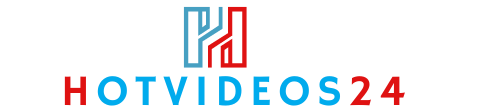Gmail Account Deletion Warning—Act Now To Save Your Email In 2025
Protect your Gmail account data from deletion
With more than 1.8 billion users, according to Google’s own figures, Gmail is the most popular free email platform on the planet. If you have received an email from Google warning that one of your Gmail accounts is to be deleted, then you need to act now even if the account deletion date is set for some months into 2025. If you haven’t had an email, I’d caution you to check the advice in this article to be on the safe side and prevent the possibility of your emails being lost forever. Here’s what you need to know.
Gmail Account Deletion Warnings
I have received a number of emails across the course of this year, and 2023 for that matter, about Gmail accounts of mine that have been listed as inactive and, therefore, slated for deletion. These warnings come with an account execution date after which point I would be unable to access any emails stored using that account. This refers to a Google account, so it’s not just Gmail email messages that face being confined to the trashcan of history, Google Photos will face the same fate, for example, as will Google Docs. So, what is going on, and why are these warnings being sent out?
First things first: do not panic. While Google is, indeed, deleting accounts, that doesn’t mean that everyone is at risk. What’s more, there are steps to take to protect your accounts even if you do find yourself on the receiving end of a deletion warning email from Google. The warning applies to what Google considers as being inactive, and as such impacted by changes to the inactive account policy that became active as of Dec. 1, 2023.
A May 16, 2023 policy update announcement made it quite clear what the reasoning behind the move was, and how an inactive account was defined: if you have not signed into a Google account for at least two years then it is officially considered inactive.
Inactive Gmail Accounts Pose A Security Risk
Then inactive account policy update was made primarily for reasons of security. The argument being that inactive accounts are far more likely to be compromised than active ones. This actually makes very good sense from the security risk perspective when you apply some critical thinking. After all, accounts which have been dormant for a couple of years are more likely to rely on old, re-used or weak passwords, for example. And that’s before we come to the not so small matter of two-factor authentication is much less likely to be enabled as a secondary layer of account protection. “Our internal analysis shows abandoned accounts are at least 10x less likely than active accounts to have 2-step verification set up,” Google said.
How To Protect Your Gmail Account From Deletion In 2025
If you only have a single Gmail account which you use regularly, you can relax as this policy will not impact you. If you have multiple Gmail accounts, however, read on. I fall into this latter category like many people as I have accounts for specific subscriptions, associated with specific personas, used as data storage vaults and so on. Some of these date back many years and have not been used for longer than the inactive policy deletion timeframe.
Protecting your accounts from deletion is easier than you might think: just use them. This can be as simple as signing into the said Google account once every couple of years, although I’d recommend doing so at least every six months to check all is OK. You can read or send an email, share a photo or watch a YouTube video, use Google Drive or even search. As long as you are signed into the account in question it is being used and safe from deletion.
If you can’t remember your account details, all is not lost. Use the Google account recovery process which requires a recovery email or telephone number. Use known addresses and numbers and the chances are you’ll be OK. You’ll get a verification code sent by Gmail or SMS, and then when you try to log in with an incorrect password you’ll get the opportunity to reset the password via the forgotten password route. Again, a code will be sent to you for verification.
Source link